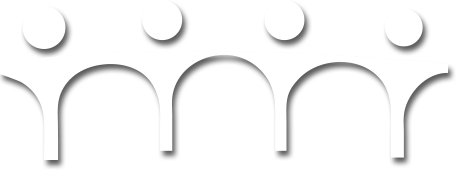Online Safety
Online Safety at Somerset Bridge
We take the online safety of our children seriously at Somerset Bridge and the children are regularly taught about how to be responsible users of the internet. The children will learn about a variety of online safety topics during their computing lessons, assemblies, PSHE lessons and by welcoming visitors into our school to talk about the online world.
If you would like to find out more about the online safety topics we cover in school, please refer to the knowledge organisers on the computing section of our website. The online safety curriculum is displayed by the red arrow at the bottom of each page.
Our termly lessons and assemblies focus on the following themes:
- Autumn term: I am kind and responsible online
- Spring term: I am safe and secure online
- Summer term: I have healthy online habits
Safeguarding Children in a Digital World
The Internet has become an integral part of all our lives. Both adults and children access the World Wide Web as part of our work and social activity. Technology developments and improvements enable us to be in constant touch every hour of the day, every day of the week and wherever we are.
The Internet has become a place where we can share our thoughts, our pictures and keep up with our friends and families. Unfortunately, as with many things, the Internet is open to misuse which can have a negative effect on anyone involved. Safe and appropriate use of digital technology is the way forward.
Practical Approaches to Minimising Risk
- Locate the computer in a commonly used area of your home (instead of your child’s bedroom)
- Use parental control software
- Spend time together on-line
- Talk about the dangers and how to keep safe online
- Consider the age and stage of development of your child
Key Advice for Internet Users
- On messaging and social networking sites – don’t add anyone as a friend unless you know who they are
- Don’t be fooled by people who have friends in common with you. If you don’t know them in the real world then don’t accept them on-line
- Remember – not everyone online is who they say they are. Sometimes people use names and pictures to trick you into believing they are someone else.
General Internet Safety Tips
- Encourage your children to keep themselves and their friends safe – think before passing on pictures of other people, telephone numbers and email addresses
- Keep passwords and PINs secret – don’t share with anyone
- Keep mobile phones hidden
- Think of the future – Once the information is out there it is beyond your control
- Keep it legal – downloading copyrighted music and films and harrassing others is illegal
- If you receive a rude or embarrassing text/message – don’t pass it on.
- Report abuse button – become familiar with the CEOP Report Abuse button and the systems for reporting concerns on other websites. Teach your children how to use them.
Cyberbullying – Advice for parents
- Be aware, your child may be as likely to cyberbully as be a target of cyberbullying
- Be alert to your child seeming upset after using the internet or their mobile phone
- Talk with your children and understand the ways in which they are using the internet and their mobile phone
- Talk with your child about the key messages for children in relation to cyber bullying (see below)
Cyberbullying – Advice for children
- Always respect others – be careful what you say online and what images you send
- Think before you send – whatever you send can be made public very quickly and could stay online forever
- Treat your password like your toothbrush – keep it to yourself!
- Only give your mobile number or personal website address to trusted friends
- Block the bully – learn how to block or report someone who is behaving badly
- Don’t retaliate or reply
- Save the evidence – learn how to keep records of offending messages, pictures or online conversations
- Make sure you tell someone – tell an adult you trust, call a helpline in confidence, report to the provider of the service
- Finally, don’t just stand there – if you see cyberbullying going on, support the victim and report the bullying
Further Information and Support
Online Safety Update
Even though the children are in school for a lot of their time, it is still important that we help to look after our pupils online both inside and outside of school. Positives of the digital world outweigh the negatives but children, schools and parents all need to be aware of various online risks. If you follow these rules, then you can be SMART on the Internet.
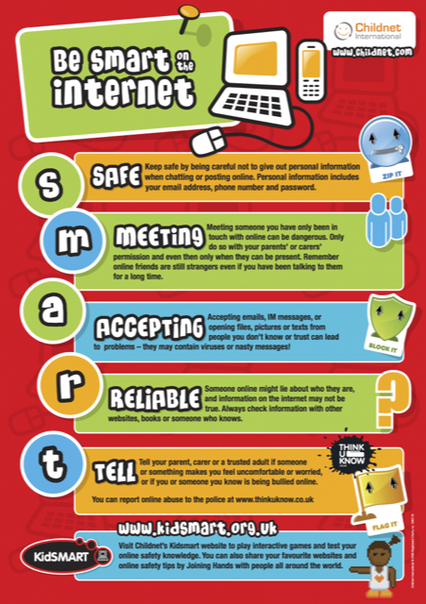
Choosing Age Appropriate Games
Many families will enjoy video games as part of their entertainment. Gaming can be a creative, collaborative and enjoyable family activity. However, parents will also be aware of the risks posed if children play games which are not suitable for them and knowing how to choose appropriate games, and how to talk to your children about it, can be difficult.
This Childnet webpage is a great place to get advice about how to make choices about games for your family and ways to have conversations about appropriate games with your children:

Childline's Calm Zone
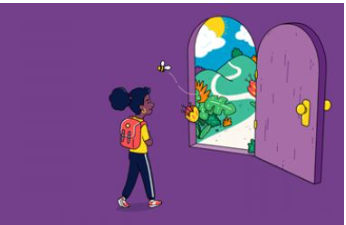
Many children and adults have times when they find it tricky to stay calm. Childline have launched a new area of their website to help. Their Calm Zone includes:
- Activities
- Breathing Exercises
- Expressing Yourself
- Yoga Videos
- Games
- Ways to cope videos
and is free to use.at: